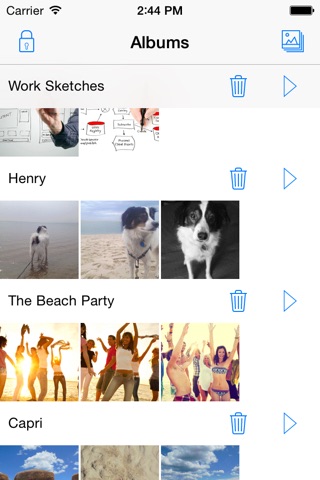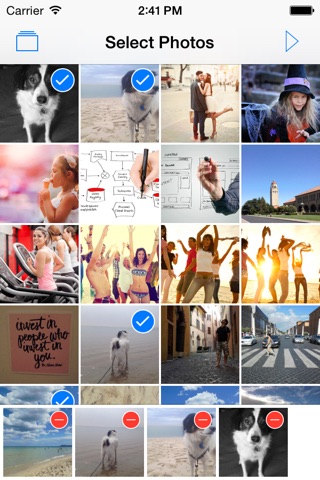
ShowStopper Photos app for iPhone and iPad
Developer: SubwayInn Apps, LLC
First release : 14 Dec 2014
App size: 11.18 Mb
Pick photos you want share. Handover your phone. Dont worry about overscrolling. We take care of it.
ShowStopper Photos is an app that shows only the photos that you want to show when you hand over your phone to other people (and keeps the others private). You can easily save them as Albums too so you can quickly pull up the photos you want to people to see.
You select some photos, press the "Play" button located in top right hand of screen it will take you into a viewing gallery that displays only the selected photos. If you are a first time user you will get an instructional screen on how to exit the gallery: press anywhere on the screen for 3 seconds and you will be prompted to enter a passcode to exit the gallery.
The passcode is set by: (i) pressing "Set passcode" in the one-time initial splash screen when you download the app, (ii) before you enter the viewing gallery for the first time if it hasnt been previously set, or (iii) in the "Albums" tab, by pressing the padlock button located in the upper left corner.
After you exit the gallery, you can save your selection as an album, add it to an existing one, or go back to select other photos.
You can manage or view your albums in the "Albums" tab by pressing the "Albums" icon located in the upper left corner of the "photos" tab. This allows you to quickly select previously created albums to display in the viewing gallery or delete previously created Albums.
You can select up to four photos, and potentially select two more if you send an email to a friend telling them about the app.
If you would like to select unlimited photos, you can unlock ShowStopper Photos by purchasing it in-app for $0.99.-
IMPORTANT:
At all times people are able to exit the app by pressing on the home button. They are also always able to close ShowStopper Photos like a regular app by pressing on the home button. So if you forget your passcode, dont worry, you can always exit the app, enter again and set a new password if you forgot yours.